
Are you curious about how to download all media from OnlyFans? You come into the right article. However, please note this one when we are talking about OnlyFans. Despite that image of OnlyFans mostly connected with adult sites, there are actually a lot of creators and content niches that are not like that in OnlyFans. You can find any other niche such as cooking, sports, traveling, and so on just like in YouTube.
Why Do You Download All Media from OnlyFans?
There are many reasons why people need to download OnlyFans Media. One of them is to save all media from OnlyFans for offline watching. Besides, because OnlyFans are greatly based on subscription, people may not subscribe to a creator for a long time. They will change their creators list oftenly. People can get bored and it is normal. So they would like to save the videos because they thought they already purchased them when they paid for the subscription.
Is it Legal to Download All Media from OnlyFans?
Actually, the website disables the option to download video. And the rights of video belong to the creators. However, as commonly known, for Fair Use, it probably allows you to download the video from OnlyFans just for your own personal purpose. It means that it is probably illegal to repost or even worse, resell the video through X or Telegram Channel.
So Is There Any Way to Download Video from OnlyFans?
Eventhough the platform doesn’t allow you to download all media from OnlyFans, however, there are a lot of third party software or app that can help you to download. But you must be clear that these third parties usually have disclaimer that anything that you do is not their responsibility. So you must use these tools wisely and don’t break the rule of copyright in your own country or state.
How to Download Media from OnlyFans from Mobile Phones?
Since mobile phones are currently used widely by people to access the internet, let’s start to know how to download OnlyFans media from your mobile phone. There are a lot of third party apps you can find on PlayStore, but since you come here, we will recommend you our own tool, Ahasave All Video Downloader. With this app, you can download literally any video from most websites. You just need to copy the url to the search box and let the app help you. Try this app now by downloading it into your mobile phone.
How to Download All Media from OnlyFans on PC?
If you want to download OnlyFans from your PC, you should really consider this software, CleverGet OnlyFans Downloader. It helps you to download videos from OnlyFans faster directly into your PC. You just simply paste the link to the built-in browser and the downloader will analyze and detect the video automatically. But you need to download the software first.
How to Download All Media from OnlyFans without Install or Download Software?
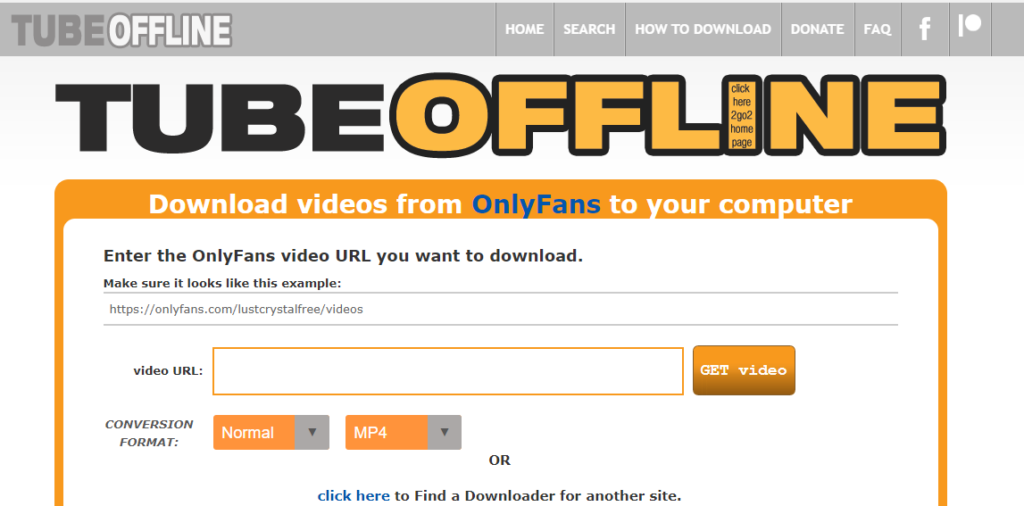
If your PC or mobile phone have limited storage, you should consider downloading videos from OnlyFans through an online website. Go to Tube Offline and paste your OnlyFans link there. This website can help you to download videos from OnlyFans easily. But you probably need a stable internet connection.
How to Download OnlyFans Video from Chrome?
If you are using Chrome a lot to access any website through your PC, you can consider installing this Chrome Extension such as Onlyfans DL. It helps you download OnlyFans video faster through Chrome.
Disclaimer
As mentioned before, you need to use these tools wisely. Please have respect for the original creators and always be supportive to them. You can download all media from OnlyFans and still not abuse this Fair use principle.




